Daily streamlining of your activities
Information, planning and dashboard.
The system provides the right information to which you can anticipate daily. Do you have enough staff, is there enough stock? Handy tools can answer all questions within RentMagic. The management dashboard offers interesting financial information and provides information on the state of business within your organization. The warehouse dashboard gives you information on circulation speeds and ensures total control over your trade. RentMagic ensures that there are no secrets within your rental process.

-
Dashboards
Management and warehouse dashboard for instant insight into financial and inventory status. -
Task overviews
Overview of all required daily and weekly operational and logistical tasks for additional insight into staffing. -
Logistics
An overview of all necessary logistic mutations such as shipments, issuance, warehouse preparations and returns. -
Conflict prognosis
Overview of potential inventory conflicts for late returns and defective rental items. -
Reporting
Create specific reports that are of interest to you and your team, for example, period overviews and depreciation overviews.
Fully customizable
System settings and configuration.
The base for the functioning of the system is to properly set up the process and the platform on which you are going to build. RentMagic as a system is perfectly configurable for every situation, and besides that, it is also an adaptive platform. Adaptive in the widest sense of the word because with C# you can make any adjustments you wish. Of course, there are some game rules, but with the help of the documentation you can quickly program it yourself.
-
Users and roles
Set up authorization and access for users in specific modules and up to the field level. -
Rental periods
Set up your rental periods (e.g., day and week) on items seamlessly with the corresponding rental prices. -
Dimensions
Dimensions to be used during the rental process for tracking additional order information for customers. -
Document keys and counters
Adapt the composition of document numbering to your rental process for seamless integration with other software.
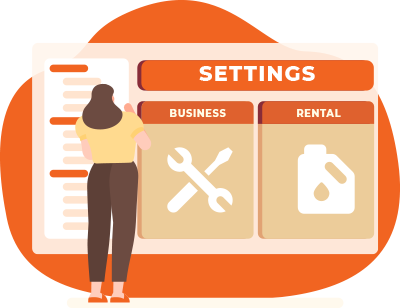
The customer is always right
Customers, suppliers and contacts.

The customer and individual is the focus of the issuance process. RentMagic takes care of all your communication and also notifies you of tasks that need to be done. All information regarding your relations, be they customers, suppliers or internal people, is always maintained, and you can also make sure that your customers or internal staff can handle a lot themselves on the account page of your webshop.
-
Financial information
Settings and information about a customer's financial position. -
Personalization
Extra added value for customers with specific fields and dimensions for orders. -
Dimensions
Dimension bound ordering, such as cost centers or projects, for grouping on invoices. -
Invoicing
Set up the invoicing per customer to meet the right demand.
-
VAT
VAT is fully adjustable per customer, for intercompany or international business.. -
Credit Limit
Use credit limits to keep control of outstanding balances from a customer. -
Payments and balance
Track all payments and balances on orders and invoices. -
Customer Items
Enter specific customer items to perform services for customers.
Sufficient availability
Warehouses, depots and stock.
Being able to deliver and also on time is a matter of course. RentMagic guides you in the planning process, taking into account all known times for orders, services, returns etc. You can anticipate on customers who bring back materials too late by checking if a conflict situation arises. The stock structure is foolproof and by making warehouse transfers you can always ensure optimal utilization.

-
Multi depot
A continuous overview of the availability of items and serials in different warehouses. -
Stock transfers
Move your inventory from one warehouse to another and automate this completely. -
Shelf locations
Use shelves for order picking and for optimal routing and utilization. -
Purchase advice
Use purchase or hire order advice depending on inventory and open orders.
-
Article assortment
Create assortments by warehouse for rental and sales optimization. -
Warehouse authorization
Allow or disallow users to access a particular warehouse or depot. -
Business hours
Opening days and times can be set per warehouse for optimal order handling. Also transparent for customers on the web shop. -
Process Management
In warehouses (depots), work processes are adaptable to streamline operations.
Clear and efficient material management
Items and serial numbers.

It is important to present your products clearly to your customer. What does a customer need? What are the specifications? With the construction of articles within RentMagic you can meet all these needs. You can track articles, build a history and calculate if your financial return is in order. With track-and-trace it is even possible to follow articles via Google Maps. And to regularly clean up your articles, you can use the correct article code to ensure that the articles are actually removed. Of course, the general article information on historical orders remains intact.
-
Counter
In addition to rental periods, you can track and charge for miles or hours of operation on counter items. -
Rental periods and prices
Define periods on an item, such as a day or week, with an associated price. -
Combi items
Set up an article in such a way that both a period and a counter are tracked. Ideal for car rentals, for example. -
Deposit
The deposit can be set per item, which is paid in advance. Upon return, the deposit will be settled if necessary.
-
Compositions
Use compositions to rent or sell multiple items as a package. -
Serials / assets
The unique copies of an item on which you can track everything, such as history, cost and depreciation. -
Item groups
Grouping of items to enforce specific conditions and for integration with accounting through the general ledger. -
Dynamic fields
Create fields per item group to specify specifications in an item. This information can be used for filters.
Streamline your business
Orders and reservations.
In a busy organization, efficiency is key to keeping the entire process running smoothly from start to finish. RentMagic offers a multitude of tools to help your team with less input and faster processing. From the webshop, orders come through as reservations. If necessary, these can be adjusted and directly approved as an order by your employees. Orders are the lifeline for your entire rental process.

-
Transaction types
Use transaction types by order or contract for special conditions or to go through a workflow. -
Delivery-/ projectaddress
Provide an address on a reservation or order for proper logistics. -
Long-term orders
Orders can be entered for a definite and indefinite period of time. In the meantime, these orders can be invoiced. -
Substatus
Within the rental process, different (sub)statuses can be designated for perfect streamlining.
-
Pre-invoicing
Orders may be invoiced in advance for an initial period. -
Pricing
For long-term orders, it is possible to adjust prices in the interim or use a deal price. -
Contracts
For a customer, one or more contracts can be created with their own conditions, which can be selected on an order. -
Payments
If necessary, payments can be tracked per order, which can be copied along to the final invoice.
Operations in the warehouse and on the road
Logistics process.

All the important processes together provide the day-to-day operation of RentMagic. Input should be as easy as possible to avoid errors. We anticipate on this. The processes and modules are all very similar in terms of input, which makes getting used to it easy. The user needs to understand the coherence of the logistic operations and then the system will run automatically. Logistics ensures that the right articles reach the customer at the right time.
-
Order preparations (order picking)
Item preparation with mobile app in the warehouse for preparing items before delivery or transport. -
Mobile delivery
Deliver or part-deliver items to the customer's location or warehouse via the mobile app. -
Digital signature
Request a digital signature while delivering items to the customer's location or warehouse. -
Full mobile working
Work within the logistics process entirely through the mobile app, even for adjusting orders and printing packing slips.
-
Delivery methods
Apply different delivery methods with their own ETAs and adjustment on billing. -
Time periods/business hours
Use time slots for pickup and return to optimize person utilization. -
Temporary Issue Stops
For long-term orders, it is nice to define issue stops where a customer does not have to pay, such as holidays or interim maintenance. -
Product replacement
During the life of an order, an item may be replaced due to a defect or maintenance.
Keep your rental fleet in optimal condition
Service management and maintenance.
It is extremely important to keep your items in good condition whereby periodic maintenance is important. In addition to maintenance, incidental breakdowns may occur. You'll need to perform a service and you'll want to keep track of all the information surrounding it. To calculate returns, you'll want to keep track of all costs. Also, the inventory will need to be temporarily updated. The services can take place at the depot or at the customer's location.

-
Periodic maintenance
Apply periodic maintenance where items can be serviced on-site or in the warehouse. -
Certification
Automatically generate certificates on serial numbers, which may be directly visible to customer. -
Authorizations
Set up work for specific mechanics or maintenance staff. -
Check before delivery/after return
Create a service automatically after an item is returned for maintenance or cleaning.
-
Incidents
Immediately perform a service on a serial number if a defect occur. -
Costs
Keep track of all costs by serial number to monitor returns. -
Status processing
Use multiple statuses to have a service or approval performed by multiple people. -
Checklists
Use a checklist to define steps in a service and to generate a certificate..
Direct and smooth customer service
Point of sale (rental).
In many organizations, it is important that in a busy period, customers at the counter can be helped quickly. RentMagic is prepared for this and offers to process pickups or returns quickly. For customers who have already ordered, orders can be delivered immediately, with or without an upfront payment. Adding extra items to an order can also be done quickly. Connect a payment terminal to streamline card payments.

-
Quick deliver
Quickly hand-out items, also ideal for a security shop or pickup counter with busy occupation. -
Direct payments (cash)
Pay in cash or debit card when picking up or ordering at the counter. -
Borg betalen
When picking up items, deposit or advance payment can be paid in advance. -
Identification
Quick identification of persons through integration with identification reader, fully GDPR proof.

